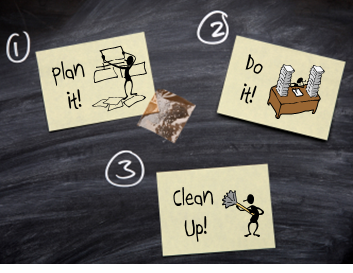Enjoy!
Fedena - The best way to manage your school or college Fedena is a multipurpose school/campus management software which is used by thousands of educational institutions worldwide for all administration and management related activities. It helps you manage student, teacher databases and all other activities online.
VoiceThread - collaborative presentations by collecting comments. With VoiceThread, group conversations are collected and shared in one place from anywhere in the world. All with no software to install.
Voki - a free service that allows you to create personalized speaking avatars and use them on your blog, profile, and in email messages. Voki enables users to express themselves on the web in their own voice using a talking character. You can customize your Voki to look like you or take on the identity of lots of other types of characters… animals, monsters, anime etc. Your Voki can speak with your own voice which is added via microphone, upload, or phone.
Wallwisher - an online noticeboard maker. Wallwisher is an Internet application that allows people to express their thoughts on a common topic easily.
Mindmeister - a collaborative mind mapping tool. Collaborative web-based tool supporting unlimited simultaneous users. Users can create, edit and share maps on the Web.
eFront - an open source LMS A 2.0 award winning learning system, SCORM 2004 4th edition certified, bundled with key enterprise functionality ranging from skill-gap analysis and branch management to tailor-made reports. ELearning Media Group announced eFront as Best of ELearning! 2011 with the Award of Excellence in the following two categories: 1. Best Learning Management System – eFront Enterprise, and 2. Best Open Source Solution.
Annotum - Share what you know and write a knol! An open-source, open-process, open-access scholarly authoring and publishing platform based on WordPress.
Storybirds - Collaborative storytelling Storybirds are short, art-inspired stories you make to share, read, and print. Read them like books, play them like games, and send them like greeting cards. They’re curiously fun.
Screenr - online screencasting tool Screenr's web-based screen recorder makes it a breeze to create and share your screencasts around the web. Just click the record button, capture your screen & voice, and share the link.
GeoGebra - Free mathematics software for learning and teaching GeoGebra is free and multi-platform dynamic mathematics software for all levels of education that joins geometry, algebra, tables, graphing, statistics and calculus in one easy-to-use package. It has received several educational software awards in Europe and the USA.

 Follow us on Twitter
Follow us on Twitter Join us on Facebook
Join us on Facebook
 Free eLearning Resources
Free eLearning Resources Visit our channel on YouTube
Visit our channel on YouTube